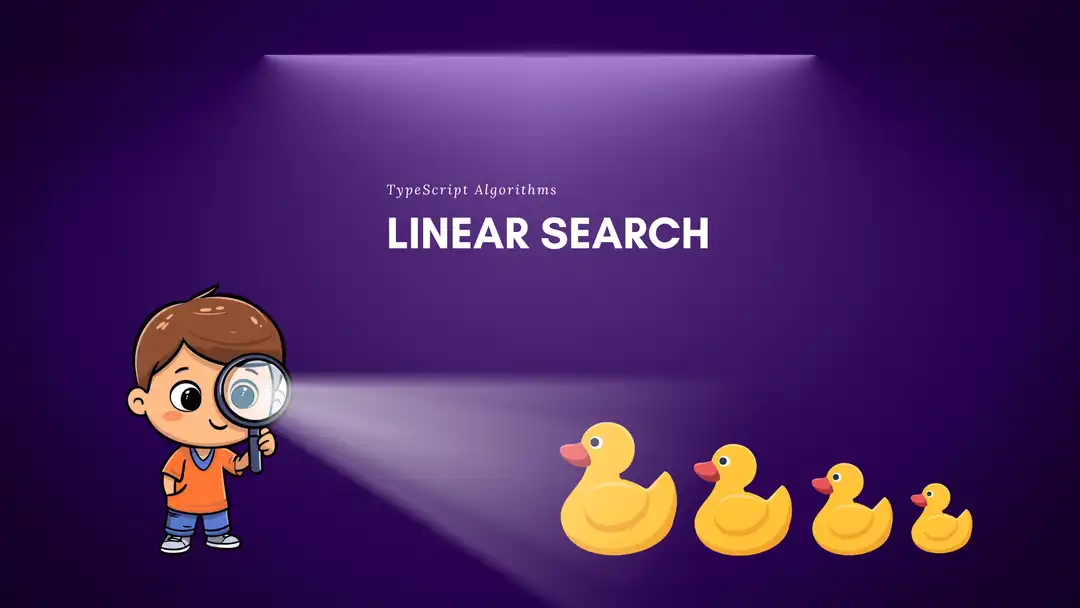Implementing Linear Search in TypeScript
Oh, the joys of searching! You know, there's something genuinely fascinating about seeking and finding. It's like a game of hide-and-seek, but with data. So, hang onto your hat, dear reader, because today, we're diving deep into the classic Linear Search algorithm. And to spice things up a bit, we're implementing it in TypeScript.
A Brief Overview of Linear Search
Alright, let's start with the basics. Linear search is like flipping through a book, page by page, until you find that one quote you're looking for. Or, rummaging through your messy drawer trying to find those elusive keys. (Yes, I've been there too!)
How Does It Work?
It's pretty straightforward. Linear search checks each element of the list in order until it finds a match or exhausts all possibilities. No tricks, no shortcuts just good old-fashioned persistence.
Roll Up Your Sleeves: Implementing Linear Search in TypeScript
Let's dive into the nitty-gritty of coding. If you're anything like me, you've got a penchant for code that's as clear as a sunny day.
function linearSearch(arr: number[], target: number): number {
for (let i = 0; i < arr.length; i++) {
if (arr[i] === target) {
return i;
}
}
return -1; // indicates the target was not found
}
Breaking Down the Code
The Function Declaration: Our function, linearSearch, takes in two parameters: an array of numbers (arr) and a target number (target).
The Loop-de-Loop: We loop through each item in our array using a for loop. If ever we find our target, bingo! We return its position.
Bummer, No Match?: If we go through the whole shebang and don't find our target, we return -1, signaling our sad defeat.
Tips and Tricks to Enhance Your Linear Search
Optimization? Well, Sorta...: Linear search isn't known for its speed with large datasets. But if your list is short or you rarely search, it does the trick!
Be Mindful of Data Types: TypeScript is strict (well, stricter than vanilla JavaScript). Ensure your data types match, or you might run into some unexpected surprises.
Got Strings?: Our example uses numbers, but you could modify the function to search an array of strings, objects, or any other data type. TypeScript's robust type system allows for such flexibility.
Wrapping It Up: A Dance with Data
To sum things up, the linear search is like the childhood friend of algorithms. It might not be as flashy or fast as some newer acquaintances, but it's reliable and easy to understand. And with TypeScript at our side, we've got a type-safe, clear, and maintainable implementation that any programmer would be proud to call their own.
So the next time you're rifling through that messy drawer (literally or figuratively), remember the trusty linear search. Simple, effective, and oh-so-reliable.